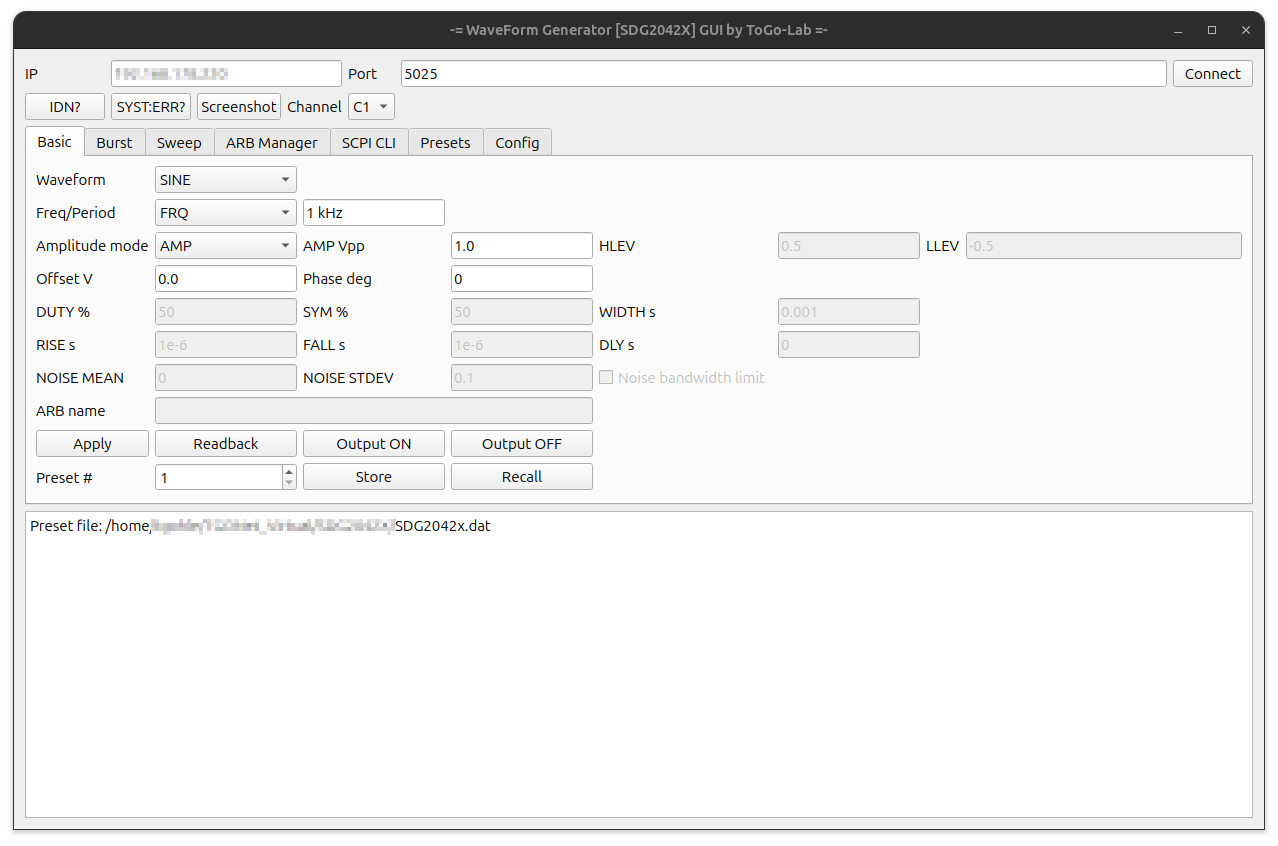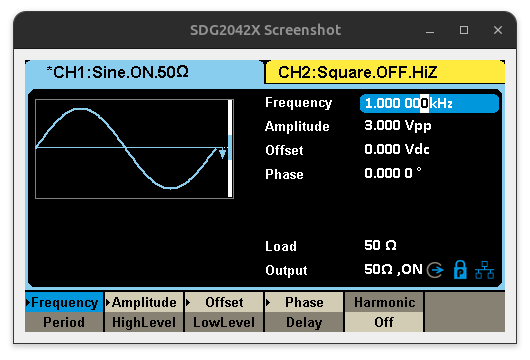As part of rebuilding my electronics test bench for future projects at ToGo-Lab, I wanted a simple way to control my Siglent SDG2042X remotely from my Ubuntu box. So I wrote a small PyQt5 GUI script.
In its current state, the script lets you:
- Select waveform, amplitude, frequency, and DC offset
- Run sweeps, bursts, or arbitrary waveforms
- Save and recall up to 10 presets (you can also recall directly from the generator)
- Use the ARB Manager to download waveforms from the generator or upload new ones (not fully tested yet!) – it also shows the waveforms currently stored
- Send direct SCPI commands through a built-in CLI
- Grab screenshots from the generator display (saved in the same directory as the script)
Use it as-is or tweak it for your own setup. Programming in Python and PyQt5 isn’t my main profession -(I’m more of a hardware guy) so if you try it and find bugs (there will be some), I’d love to hear from you.
Script source and details: ToGo-Lab Git Repository
The program talks to the SDG2042X over a simple socket connection on port 5025 using SCPI commands.
You can call the script with the -ip parameter (try also --help). This is handy if you launch it via a .desktop file.
The functions are straightforward, so there’s no detailed documentation yet. I hope most of the features are self-explanatory. Each GUI tab covers one main function. See more details in the Gitea repo:
- Basic: Waveform, frequency, amplitude, offset, phase, and output control
- Burst: Configure burst mode, trigger source, cycles, and delay
- Sweep: Set up linear or logarithmic sweeps, start/stop frequency
- ARB Manager: List, upload, and download arbitrary waveforms (still experimental)
- SCPI CLI: The command-line interface for direct SCPI communication
- Presets: Store and recall up to 10 custom setups; presets are saved in a text-based
.datfile. This tab is especially useful: You can adjust settings directly on the generator, then read them back and save them as presets. The file is easy to edit manually if needed.
You can take screenshots at any time. They’re stored as .bmp files in the working directory, with the date and time included in the filename.
Update 2025-10-25
My SDG2042X Python control GUI keeps moving forward. Today I spent a lot of time reviewing and rewriting parts of the code. My focus was on stability & usability, and making the tool to fit better into my idea of a remote controlled test bench setup.
Today’s update:
Context-aware Basic Tab The parameter fields now change automatically depending on the selected waveform. So if you choose SINE, SQUARE, RAMP, PULSE, NOISE, ARB, or DC, you’ll only see the options that actually matter, others are grayed out.
Improved SCPI Reliability I added a new query_retry() function and a socket drain, which makes communication with the generator more reliable. This prevents annoying timeouts when running queries like OUTP? or BSWV?. The default socket timeout has also been set now to 4 seconds to give things a bit more breathing room (especially the screenshots are very slow). This makes it a little bit laggy but with shorter time I get sometimes errors. Adjust with care if you want a shorter response time.
Config System There’s now an SDG2042x.config file where you can define paths for presets and screenshots (simple text file). The pathes for presets and schreenshot directory are accessable from the “Config” tab.